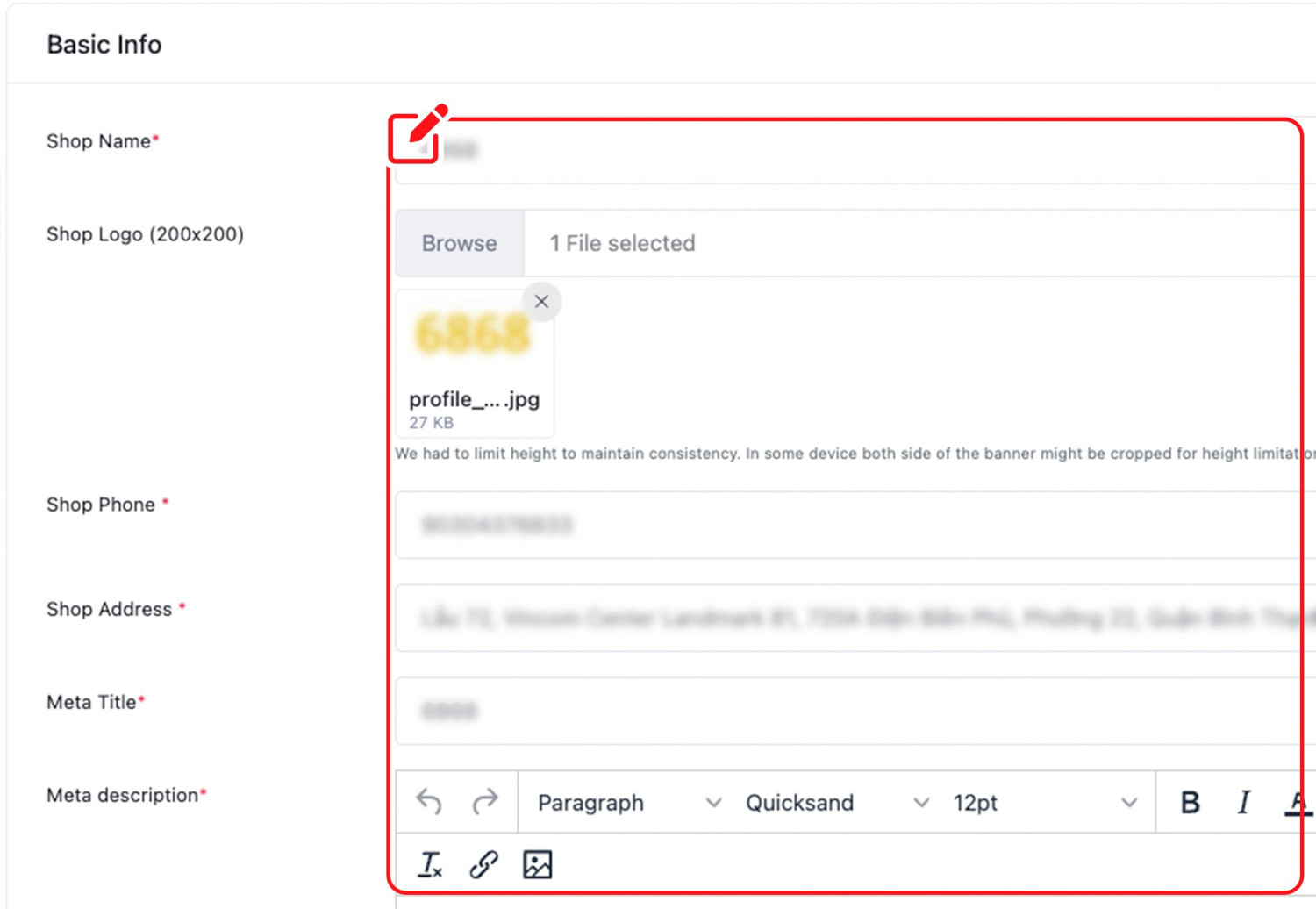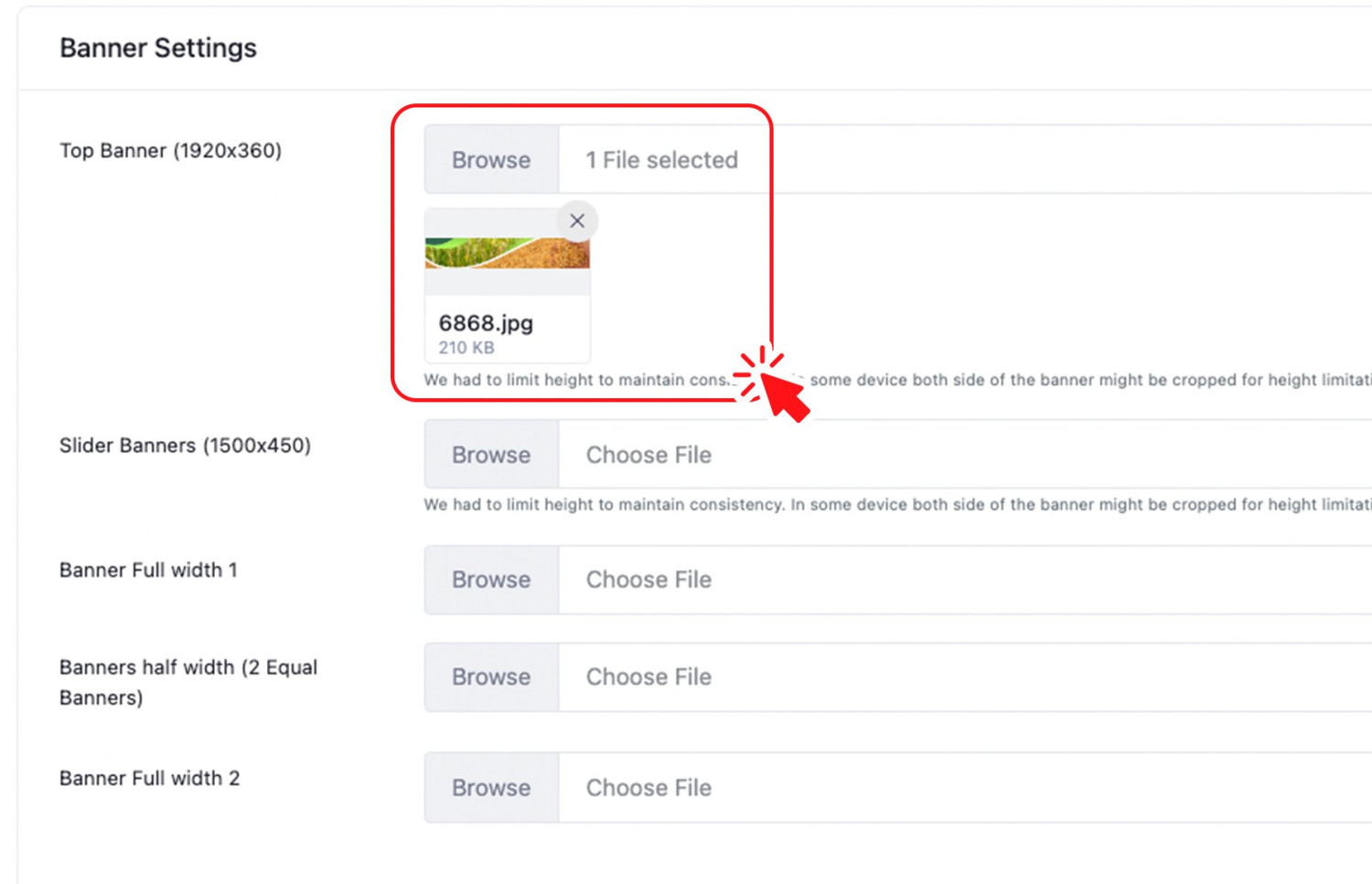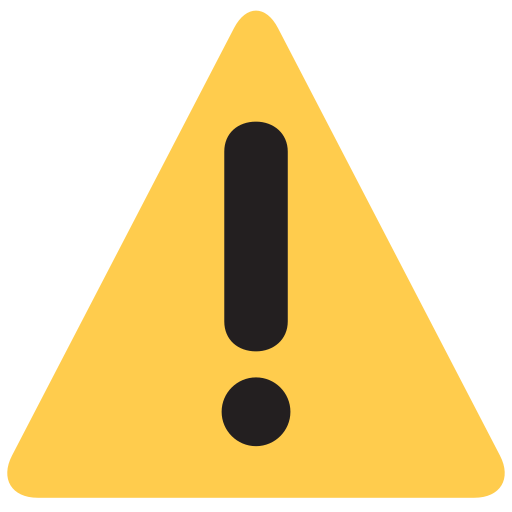Setting Up Your Store Profile!
Your store profile is key to making a positive first impression and displaying your capabilities. A professional and informative profile will build trust and easily attract potential partners.
This article will guide Sellers through the process of creating a professional online store on Hero Market.
Step 1: Log in to your account (if you don't have an account already, please follow the instructions to create an account and set-up your store on Hero Market HERE).
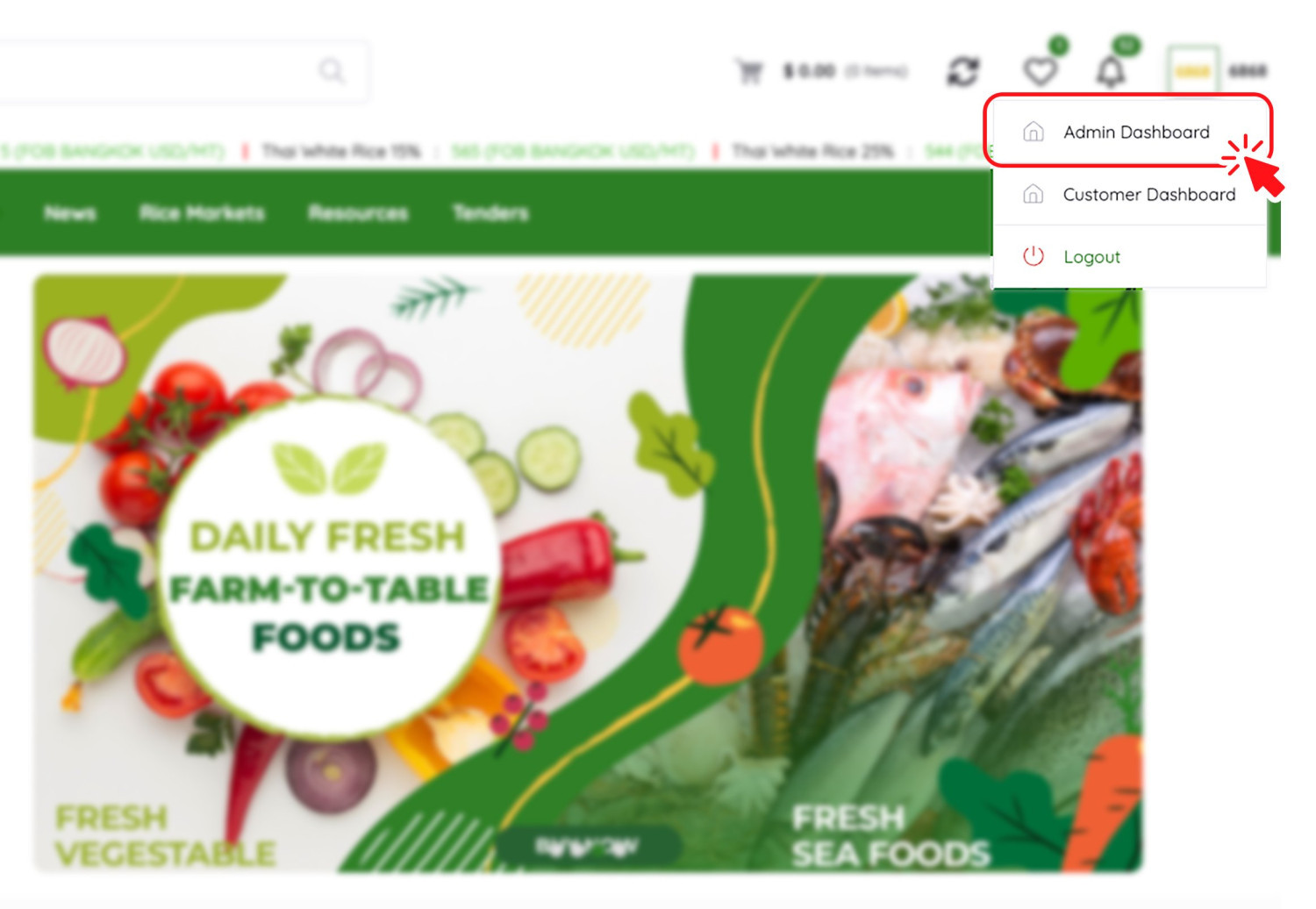
Click on the user icon in the top right corner of the screen, then select "Admin Dashboard".
Step 2: Set up the store display profile.
In the “Admin Dashboard” select “Shop Setting”.
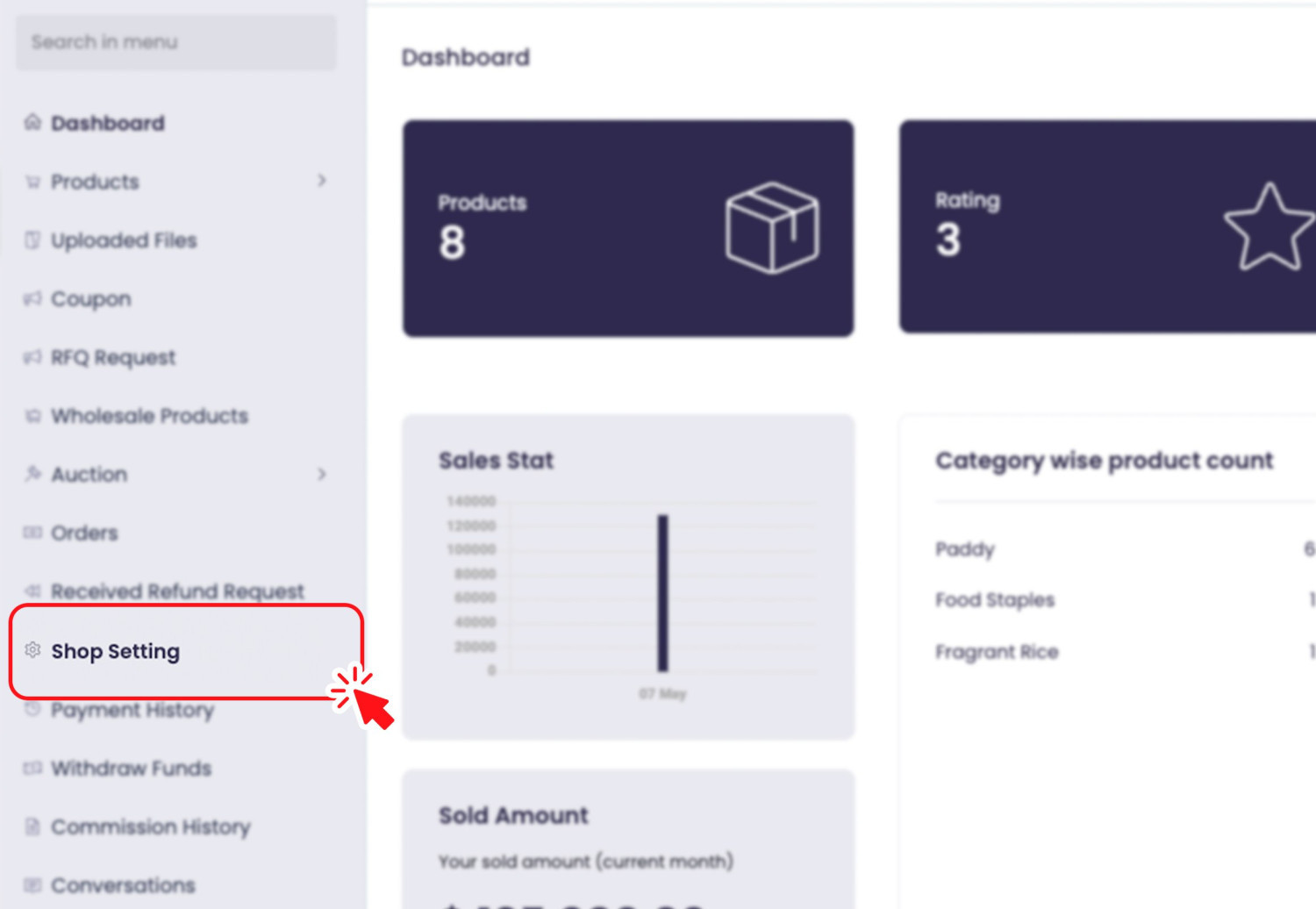
Step 3: Fill in the store information as required.
Store name:
For individual sellers, farmers, or traders, name the store after the individual's name or create a store name that is reminiscent of the industry.
Click “Save” to save your profle.
Examples:
Seller account Farmer: Hoang Minh Lam.
Seller account trader: Wholesale rice Ngoc Trang.
For businesses registered with relevant government agencies in the operating market, name them after the registered name.
Example: Angel Fine Foods.
Logo: choose a representative image for the store. (minimun size 200x200 px).
Banner: Choose a representative banner for the store. (minimum size 1960x360 px).
Meta Title: enter the store name along with some keywords describing the industry.
Meta title helps increase your visibility on search engines.
Description: Fill in detailed information introducing the store.
Finally, press the "Save" button to save your shop profile.